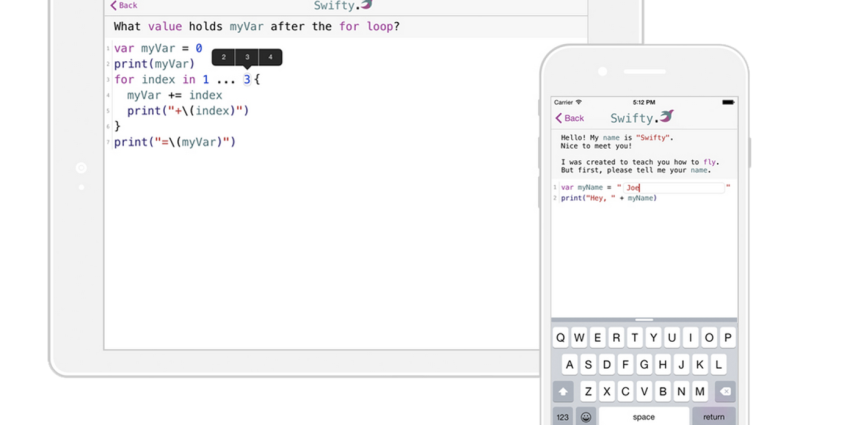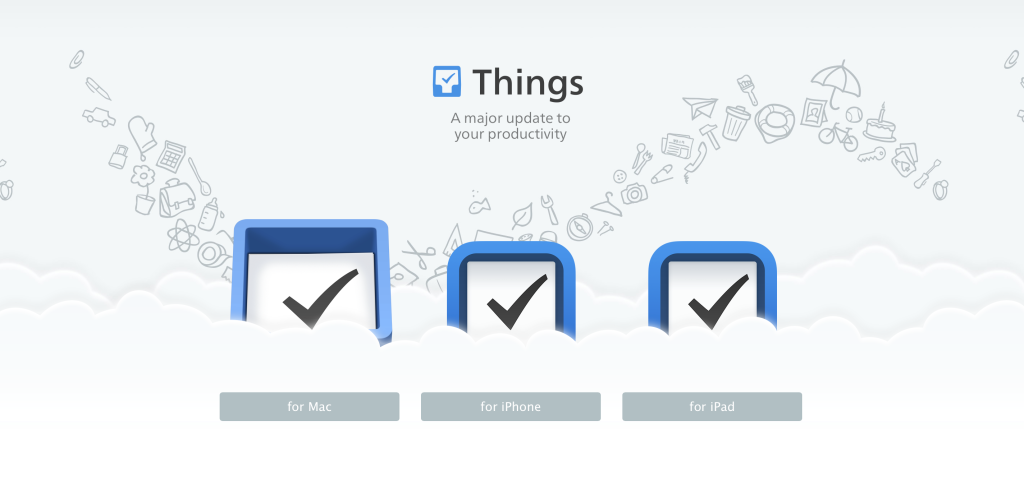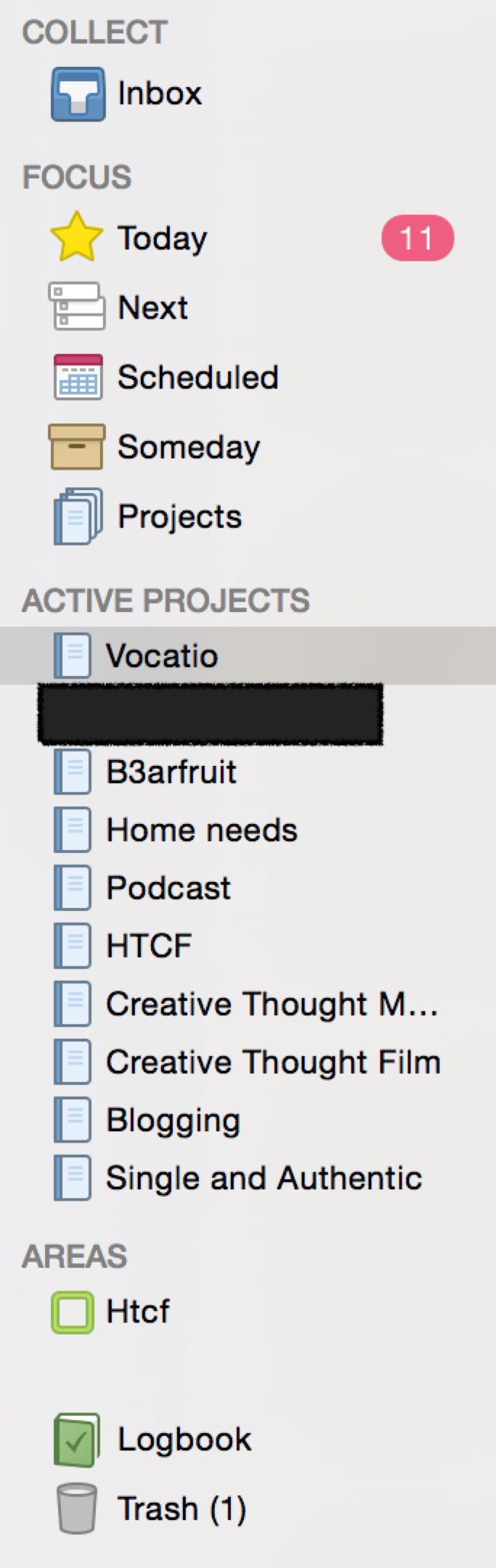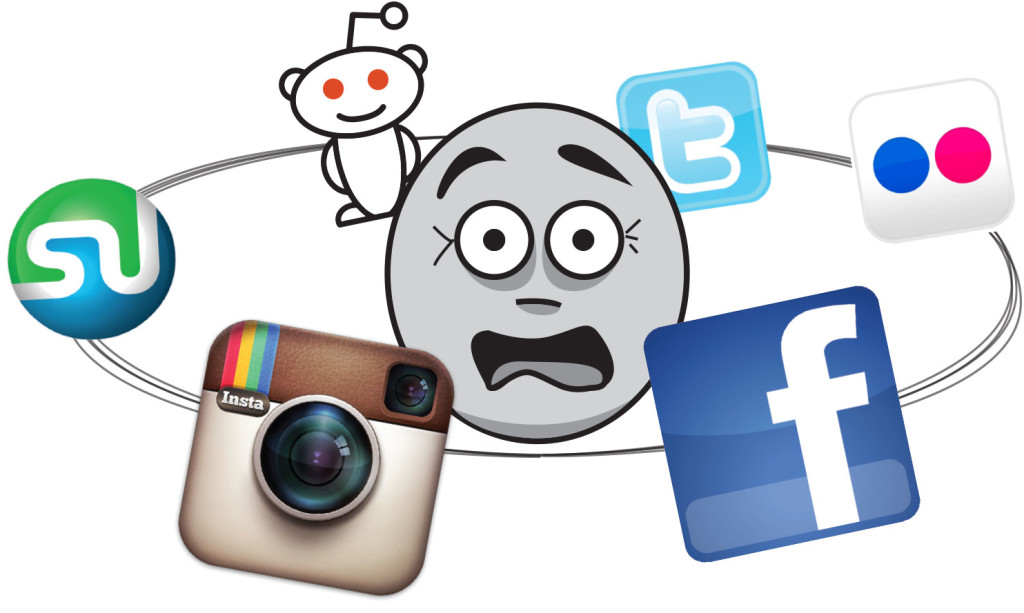I will admit it I have a problem! I have a major problem managing my relationships. When my husband and I started courting I realized that I had a problem with remembering dates, things and overbooking. As time went on I realized I had a problem with that in all of my relationships. As a techie I realized that I didn’t have to have a problem with these things I could use what I had in order to manage them. Early on my husband would comment, “You need a calendar to remember to spend time with me?” Yes, I do. I have a problem. I don’t remember everything I should.
I have been an iPhone user since 2007. I was an Apple employee from 2011-2015 (one day I am going to tell you about that story). I’m probably not using all the best apps for managing my relationships but what I use works for me.
To schedule appointments, coffee meets, podcasts, church and bills. I use the calendar app on my iPhone, Macbook Pro and iPad. I remember the days when nothing would sync, then you paid $99 for a mobile me account for them to sync. These days EVERYTHING syncs through the iCloud and you can share calendars with others. I separate my calendars into Family, Business, Church and Committees that I am on. Calendar allows you to place reminders in your event, locations and invite others to the event. I use the invite feature to send others the event as well so that they don’t forget. They get the same reminders that I get.
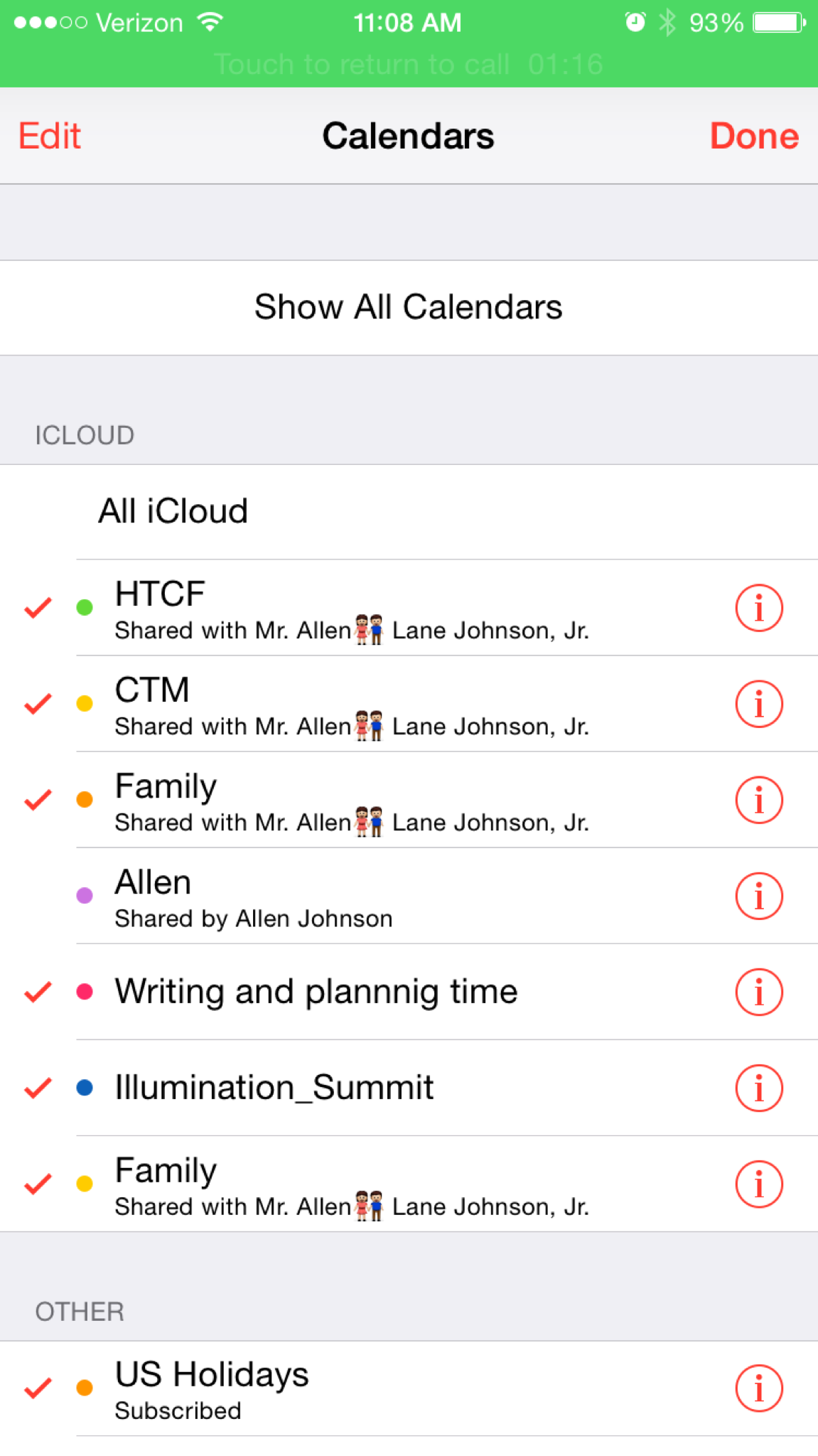
Recently, Ted Rubin told me about an App called Refresh. Refresh is super cool. It connects to your email, calendar, and social media to give you information about a person prior to you’re meeting with them. It only gives you information based on the people whose email you have. It’s not going to just give you information about random people. Refresh allows you to know about people before you talk to them. It truly does “refresh” you for you’re gathering with them.
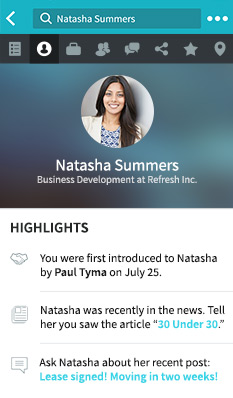
To make sure that I am getting “Things” done for my relationships whether business, family or pleasure I use Things to schedule my to-do list. Things is a hefty investment however; it’s worth it. It took me a few years to really get into using Things but after much deliberation the syncing capability sold me. I love sharing things on all of my platforms. Regardless of what device I use I have everything right in front of me.
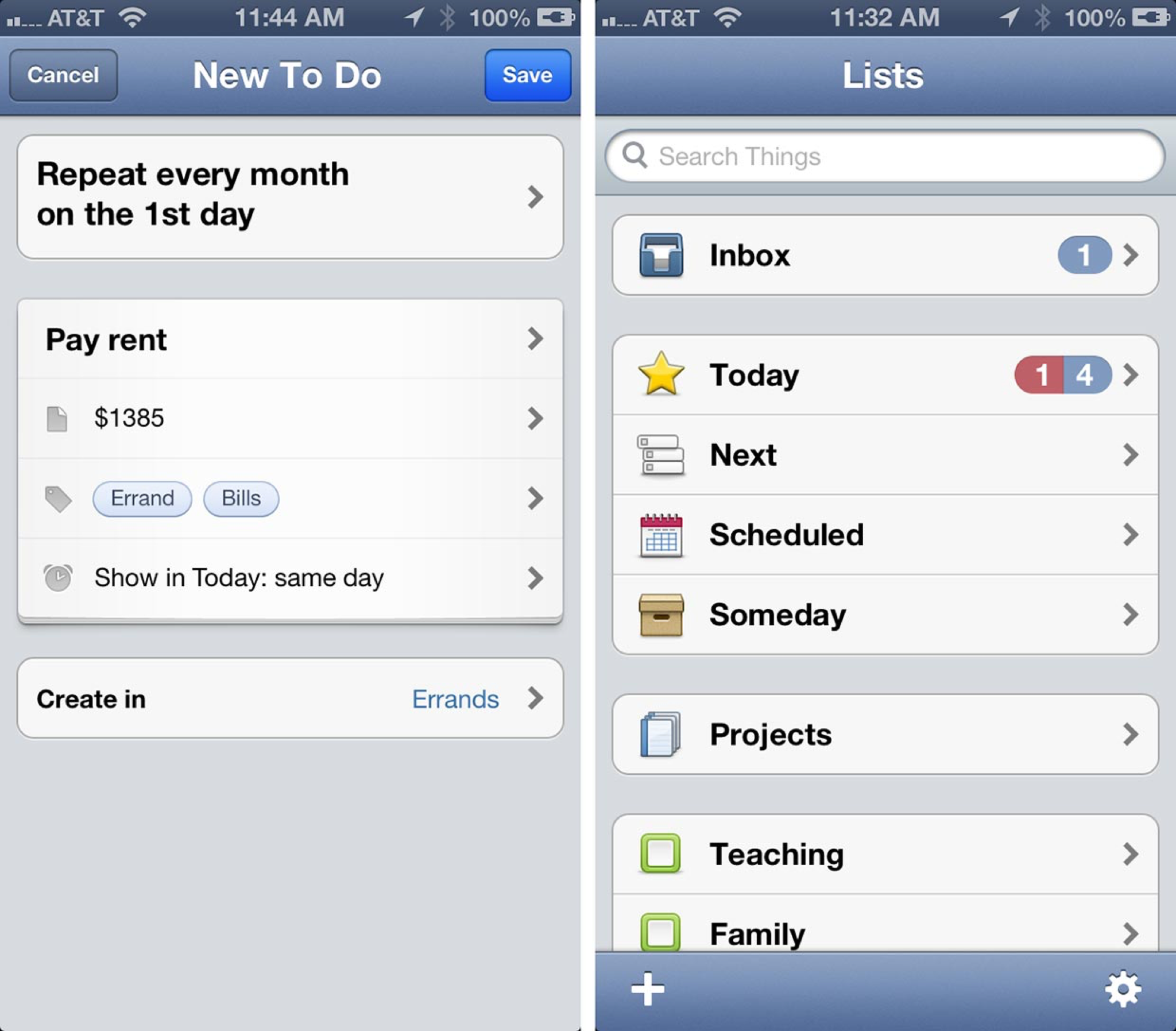
Last but not least Trello is the ultimate organizational tool for business and groups. Trello is an app with a desktop companion that allows you to collaborate with people on multiple tasks. Trello brings organization to any team. When you work with a lot of people you need order and Trello does just that.
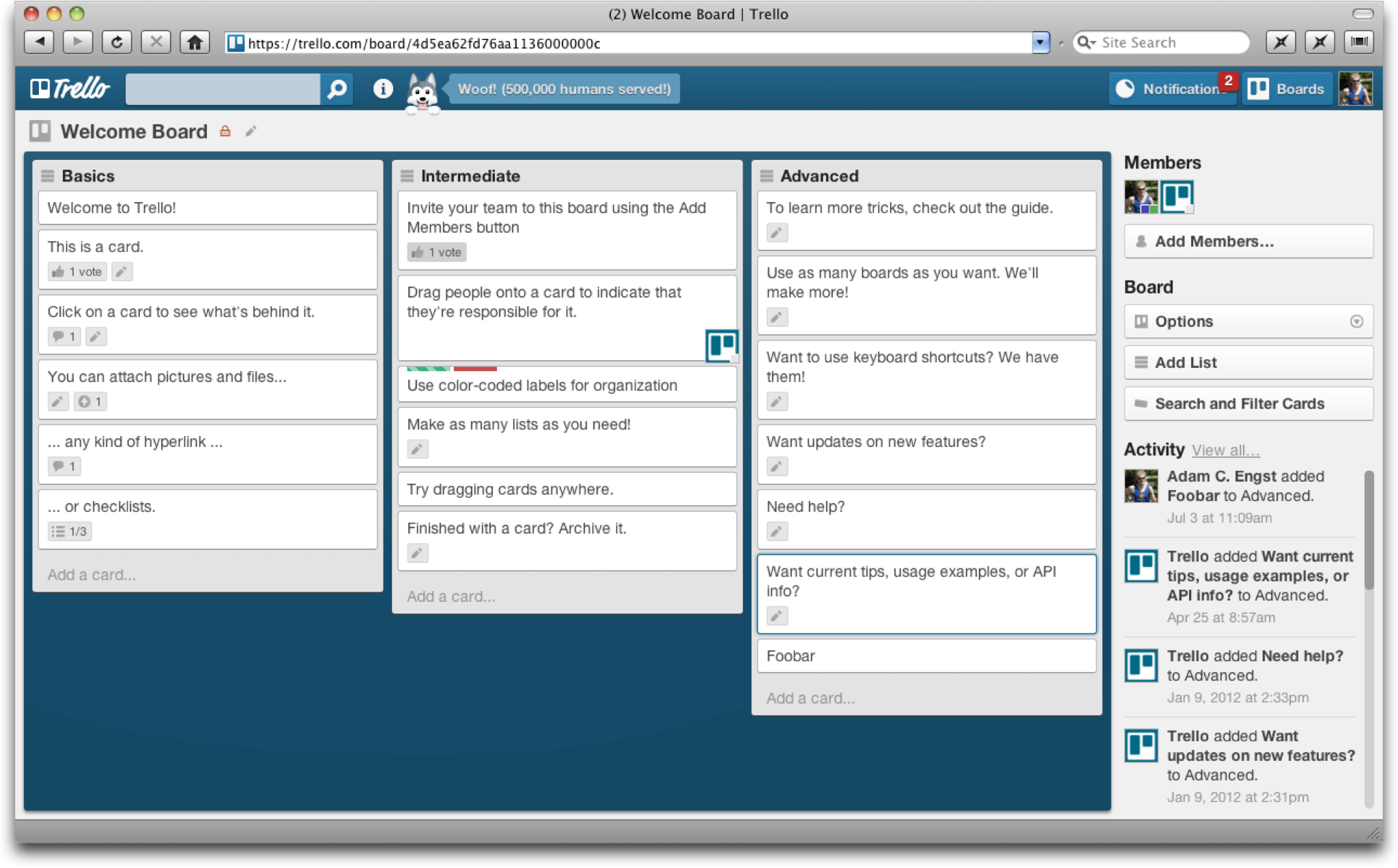
Managing relationships can be tough but if you are intentional to use apps and other things at your finger tips to make sure you are being faithful over people I am sure a weight will be released off of your back.